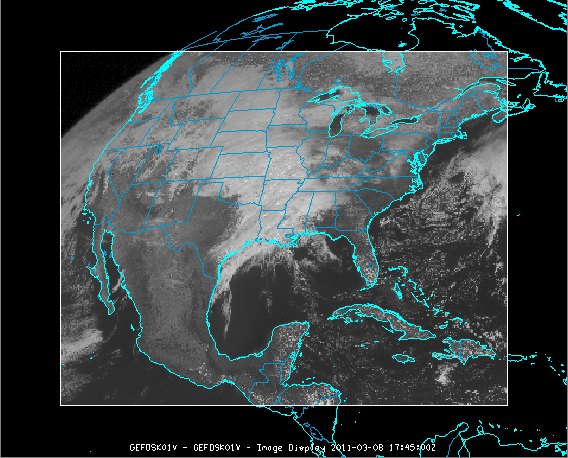
Image 1: Satellite Image in the Main Display Window
This section describes how to make a display using files or a directory located on your local machine.
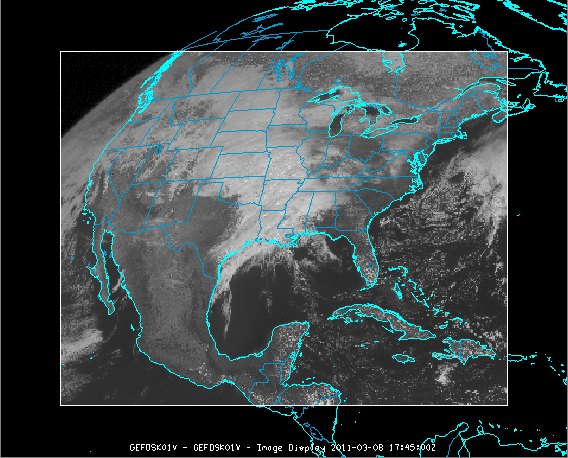
The set of steps include:
In the Data Explorer window, select the Data Sources tab. On the left side of this tab, select General->Files from the list of available choosers. For more information about this chooser, see Choosing Data on Disk.
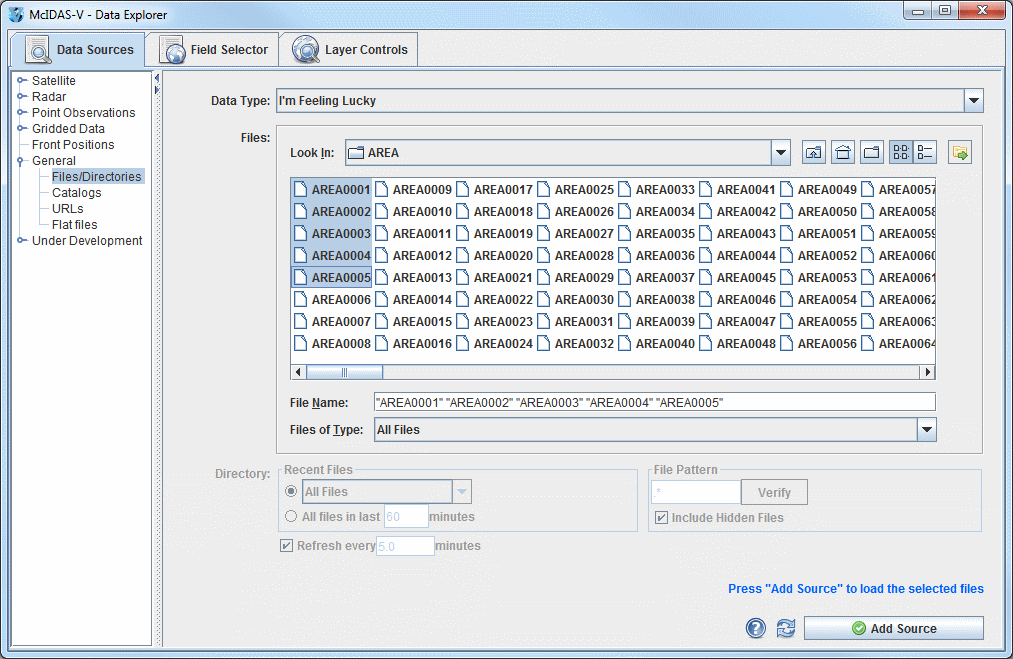
Loading files from a directory is similar to loading files, however you are limited to one directory. Loading files from a directory also gives you the options of polling files, as well as limiting files to a specific file pattern.
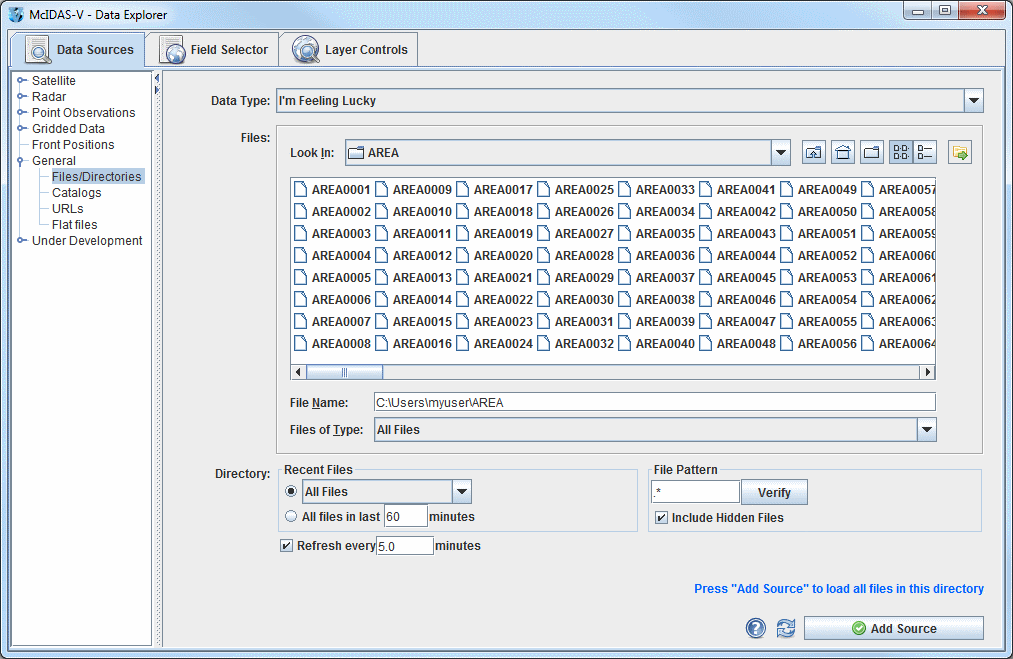
The local data files will be shown in the Field Selector tab of the Data Explorer.
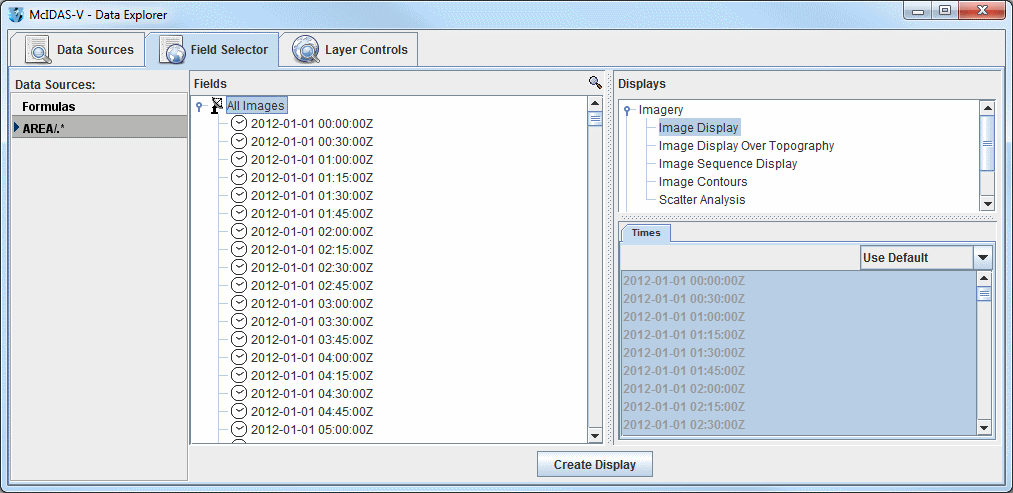
The data source name listed in the Field Selector will be
based upon whether you loaded files or a directory. If one file is loaded,
the name of the file is shown. Multiple files will be listed as "N files" where
N is the number of files loaded. A directory will be shown as the directory
name plus the file pattern (if used), or ".*" if all files in the directory
are loaded. Once you have selected a Field, Display, and Time(s), click the ![]() button to display your data in the Main Display window.
button to display your data in the Main Display window.