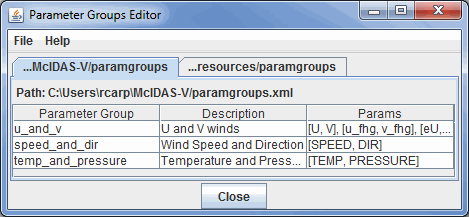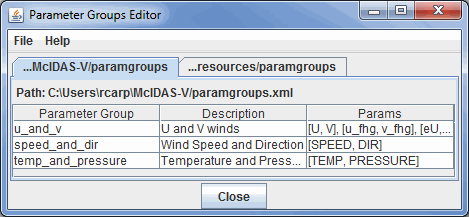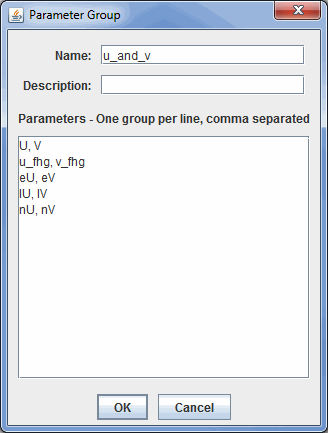Parameter Groups Editor
The Parameter Groups Editor is opened through the Tools
menu in the Main Display window with Tools->Parameters->Groups and allows
for the specification of "parameter groups", named groups of parameter names.
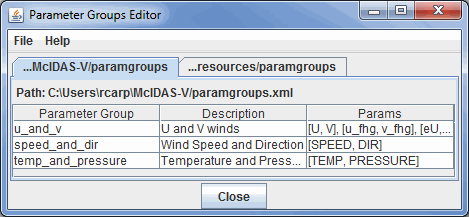 Image 1: Parameter Groups Editor
Image 1: Parameter Groups EditorProperties
- Parameter Group - Lists the names of the parameter group that the parameters in the Params column will be mapped to.
- Description - Lists a description of the parameter group.
- Params - Lists the parameters that are stored in the parameter group.
There are two sets of defaults: user defaults in the tab User Groups,
and system groups supplied with McIDAS-V in the System Groups tab.
Look at the system defaults for examples. These columns are sorted in alphabetical order by default, and this order can be reversed by clicking on the name of the columns (e.g. 'Parameter Group').
The system settings cannot be edited by the user, but right clicking a row
and selecting Copy Row to Users Defaults allows for copying a group to the "user defined" table where it can be modified. When this is done, the
Parameter Group window allows for the sets of parameters
that fall under this group. Parameters in each group should be separated by commas and only one group can be specified per line.
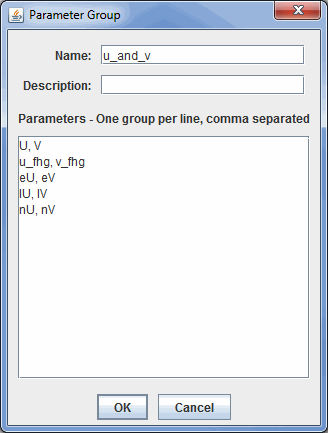 Image 2: Parameter Groups Properties
Image 2: Parameter Groups PropertiesProperties
- Name - Sets the group name for the selected parameters.
- Description - Sets the description used to represent the parameter group names.
- Parameters - Stores the parameter names to be included with the group. This is necessary so McIDAS-V can look up the selected parameters.
Menus
The File menu has these unique items:
- New Row - Opens a Parameter Group window, which allows you to define the sets of parameters that fall under the group.
- Open - Allows you to open an eXtensible Markup Language (XML) file (*.xml).
- Import - Allows you to import an eXtensible Markup Language (XML) file (*.xml).
- Export to File - Allows you to save your Parameter as an eXtensible Markup Language (XML) file (*.xml).
- Export to Plugin - Opens the Plugin Creator window with all of your aliases loaded in.
- Export Selected to Plugin - Opens the Plugin Creator window with your selected aliases loaded in.
- Close - Closes the Parameter Defaults Editor window.