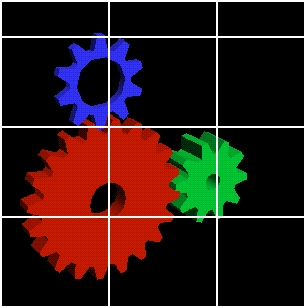
The TR (Tile Rendering) library is an OpenGL utility library for doing tiled rendering. Tiled rendering is a technique for generating large images in pieces (tiles).
TR is memory efficient; arbitrarily large image files may be generated without allocating a full-sized image buffer in main memory.
The TR library is copyrighted by Brian Paul. See the LICENSE file for details.
You may download TR 1.1 from by SHIFT-clicking on one of the following:
TR works with any version of OpenGL or Mesa. No extensions are necessary and there are no dependencies on GLX, WGL or any other window system interface.
TR is written in ANSI C and may be used from C or C++.
The TR demo programs require Mark Kilgard's GLUT.
Users should have intermediate experience with OpenGL.
The following image is divided into four rows and three columns of tiles. Note that the image size is not an exact multiple of the tile size. The TR library handles the situation in which the top row and right column are a fraction of the full tile size.
Also note that the tiles do not have to be square.
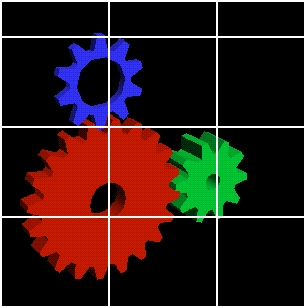
This is a small example. In reality, one may use tiles of 512 by 512 pixels and the final image may be 4000 by 3000 pixels (or larger!).
Ordinarily, OpenGL can't render arbitrarily large images. The maximum viewport size is typically 2K pixels or less and the window system usually imposes a maximum color buffer size.
To overcome this limitation we can render large images in pieces (tiles).
To render each tile we must carefully set the viewport and projection matrix and render the entire scene. The TR library hides the details involved in doing this. Also, TR can either automatically assemble the final image or allow the client to write the image, row by row, to a file.
The basic steps in using TR are as follows:
Tiles may be rendered either in a window (front or back buffer) or in
an off-screen buffer.
The choice depends on your application.
It doesn't matter to the TR library since TR just retrieves image tiles
with glReadPixels.
Just be sure glDrawBuffer and glReadBuffer
are set to the same buffer.
The final, large image may either be automatically assembed in main memory by TR or you may elect to process tiles yourself, perhaps writing them to an image file.
It should be a simple matter to completely re-render your OpenGL scene.
Ideally, inside the tile rendering loop you should be able to make one
function call which clears the color (and depth, etc) buffer(s) and draws
your scene.
If you're using a double buffered window you should not call
SwapBuffers since glReadBuffer, by default,
specifies the back buffer.
Every TR function takes a TRcontext pointer.
A TR context encapsulates the state of the library and allows one to have
several TR contexts simultaneously.
TR contexts are allocated with trNew.
Call trImageSize to set the final image size, in pixels.
Optionally, call trTileSize to set the tile size.
The default tile size is 256 by 256 pixels with 0 border.
Generally, larger tiles are better since fewer tiles (and rendering passes)
will be needed.
If you want TR to automatically assemble the final image you must call
trImageBuffer to specify an image buffer, format, and pixel type.
The format and type parameters directly correspond to those used by
glReadPixels.
Otherwise, if you want to process image tiles yourself you must call
trTileBuffer to specify a tile buffer, format, and pixel type.
The trEndTile function will copy the tile image into your
buffer.
You may then use or write the tile to a file, for example.
Since OpenGL specifies that image data are stored in bottom-to-top order TR follows the same model. However, when incrementally writing tiles to a file we usually want to do it in top-to-bottom order since that's the order used by most file formats.
The trRowOrder function allows you to specify that tiles
are to be rendering in TR_TOP_TO_BOTTOM order or
TR_BOTTOM_TO_TOP order.
The later is the default.
The projection matrix must be carefully controlled by TR in order to produce a final image which has no cracks or edge artifacts.
OpenGL programs typically call glFrustum, glOrtho
or gluPerspective to setup the projection matrix.
There are three corresponding functions in the TR library.
One of them must be called to specify the projection to use.
The arguments to the TR projection functions exactly match the arguments to
the corresponding OpenGL functions.
After the tile size and image size are specified the TR library computes how many tiles will be needed to produce the final image.
The tiles are rendered inside a loop similar to this:
int more = 1;
while (more)
{
trBeginTile(tr);
DrawScene();
more = trEndTile(tr);
}
This should be self-explanatory.
Simply call trBeginTile, render your entire scene, and call
trEndTile inside a loop until trEndTile returns zero.
The trGet function can be called to query a number of TR state
variables such as the number of rows and columns of tiles, tile size, image
size, currently rendered tile, etc.
See the detailed description of trGet below.
The glRasterPos function is troublesome.
The problem is that the current raster position is invalidated if
glRasterPos results in a coordinate outside of the window.
Subsequent glDrawPixels and glBitmap functions
are ignored.
This will frequently happen during tiled rendering resulting in flawed
images.
TR includes a substitute function: trRasterPos3f which
doesn't have this problem.
Basically, replace calls to glRasterPos with
trRasterPos.
See the included demo programs for example usage.
Include the tr.h header file in your client code.
Compile and link with the tr.c library source file. There is no need to compile TR as a separate library file.
TRcontext *trNew(void)
void trDelete(TRcontext *tr)
void trTileSize(TRcontext *tr, GLint width, GLint height, GLint border)
void trImageSize(TRcontext *tr, GLint width, GLint height)
void trTileBuffer(TRcontext *tr, GLenum format, GLenum type, GLvoid *image);
trEnd) it will be copied
into the buffer specified by this function.
image must point to a buffer large enough to hold an
image equal to the tile size specified by trTileSize,
minus any border.
format and type are interpreted in the
same way as glReadPixels.
void trImageBuffer(TRcontext *tr, GLenum format, GLenum type, GLvoid *image);
image must point to a buffer large enough to hold an
image equal to the size specified by trImageSize.
format and type are interpreted in the
same way as glReadPixels.
Note: trImageBuffer and trTileBuffer
are the means by which image data is obtained from the TR library.
You must call one (or both) of these functions in order to get output from TR.
void trRowOrder(TRcontext *tr, TRenum order)
order may take one of two values:
TR_BOTTOM_TO_TOP - render tiles in bottom to top
order (the default)
TR_TOP_TO_BOTTOM - render tiles in top to bottom
order
void trOrtho(TRcontext *tr, GLdouble left, GLdouble right,
GLdouble bottom, GLdouble top, GLdouble near, GLdouble far)
glOrtho.
void trFrustum(TRcontext *tr, GLdouble left, GLdouble right,
GLdouble bottom, GLdouble top, GLdouble near, GLdouble far)
glFrustum.
void trPerspective(TRcontext *tr,
GLdouble fovy, GLdouble aspect,
GLdouble zNear, GLdouble zFar );
gluPerspective.
trBeginTile(TRcontext *tr)
int trEndTile(TRcontext *tr)
The trBeginTile and trEndTile functions are meant to
be used in a loop like this:
int more = 1;
while (more)
{
trBeginTile(tr);
DrawScene();
more = trEndTile(tr);
}
DrawScene is a function which renders your OpenGL scene.
It should include glClear but not SwapBuffers.
GLint trGet(TRcontext *tr, TRenum param)
param may be one of the following:
TR_TILE_WIDTH - returns tile buffer width
including border
TR_TILE_HEIGHT - returns tile buffer height
including border
TR_TILE_BORDER - returns tile border size
TR_IMAGE_WIDTH - returns image buffer width
TR_IMAGE_HEIGHT - returns image buffer height
TR_ROW_ORDER - returns TR_TOP_TO_BOTTOM
or TR_BOTTOM_TO_TOP
TR_ROWS - returns number of rows of tiles in image
TR_COLUMNS - returns number of columns of
tiles in image
TR_CURRENT_ROW - returns current tile row.
The bottom row is row zero.
TR_CURRENT_COLUMN - returns current tile column
The left column is column zero.
TR_CURRENT_TILE_WIDTH - returns width of current tile
TR_CURRENT_TILE_HEIGHT - returns height of current
tile
Note the difference between TR_TILE_WIDTH/HEIGHT
and TR_CURRENT_TILE_WIDTH/HEIGHT.
The former is the size of the tile buffer.
The later is the size of the current tile which can be
less than or equal to the TR_TILE_WIDTH/HEIGHT.
Unless the final image size is an exact multiple of the tile
size, the last tile in each row and column will be smaller than
TR_TILE_WIDTH/HEIGHT.
void trRasterPos3f(TRcontext *tr, GLfloat x, GLfloat y, GLfloat z)
glRasterPos3f.
The problem with the OpenGL RasterPos functions is that if the
resulting window coordinate is outside the view frustum then the
raster position is invalidated and glBitmap becomes
a no-op.
This function avoids that problem.
You should replace calls to glRasterPos with this
function.
Otherwise, glRasterPos/glBitmap sequences won't
work correctly during tiled rendering.
Unfortunately, trRasterPos3f can't be saved in a
display list.
A tile border should be used when drawing any of:
By using a tile border, rendering artifacts (pixel drop-outs) at tile boundaries can be eliminated.
Suppose you call glTileSize(tr, W, H, B).
TR will render tiles of W by H pixels of which B pixels along each edge
overlap the adjacent tiles.
Therefore, the image buffer specified by calling glTileBuffer()
must only be large enough to hold an image of W-2*B by H-2*B pixels.
The TR distribution includes two GLUT-based demo programs:
You'll probably have to edit the Makefile for your computer. Compiling the demos is very simple though since they only require OpenGL and GLUT.