McIDAS-X Learning Guide
Version 2020
[Search Manual]
[Table of Contents]
[Go to Previous]
[Go to Next]
Graphics and the Cursor - Contouring Data With the Cursor
In this exercise, you will contour the temperatures and brightness levels of an image.
- Erase the graphics in frame 1. Display the second most recent GOES-16 2km IR image on frame 1 centered on 36° N and 104° W. Magnify the resolution by a factor of 2.
- Type: ERASE G 1;IMGDISP G16FD.-1 1 LATLON=36 104 MAG=2 BAND=13 SF=YES
- Position the cursor in the center of the frame. Contour the brightness levels using a contour interval of 20 inside a 401 by 401 pixel cursor.
- Type: PC C;IMGPROBE CONT BOX BRIT SIZE=401 401 CINT=20 MODE=N
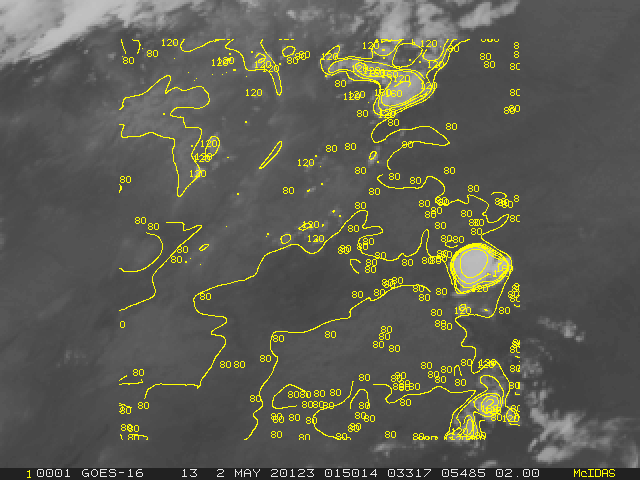
- Display the second most recent GOES-16 2km IR image on frame 2 centered on 36° N and 104° W. Magnify the resolution by a factor of 2.
- Type: IMGDISP G16FD.-1 2 LATLON=36 104 MAG=2 BAND=13 SF=Y
- Position the cursor in the center of the frame. Contour the temperature inside a 401 by 401 pixel cursor. Specify a contour interval of 5 Kelvin.
- Type: PC C;IMGPROBE CONT BOX TEMP SIZE=401 401 CINT=5 MODE=N
[Search Manual]
[Table of Contents]
[Go to Previous]
[Go to Next]