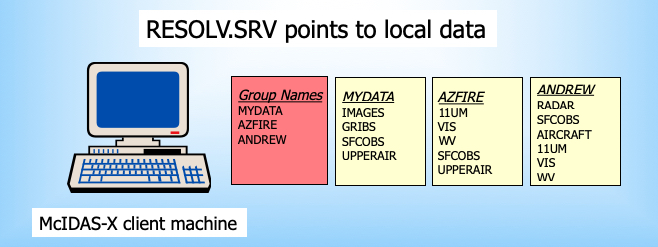
McIDAS-X Learning Guide
Version 2020
[Search Manual] [Table of Contents] [Go to Previous] [Go to Next]
Use the DSSERVE command to create dataset names on your local server. DSSERVE assigns the group and descriptor to a dataset consisting of one or more files of the specified format. You can also add a description of up to 80 characters. For example, the following command assigns the dataset name HURR/IMAGES to areas 7001 through 7199 on the local server:
DSSERVE ADD ANDREW/VIS AREA 7001 7199 "Vis images of Hurricane Andrew
You can use the same group or descriptor with each data type. For example, if you have image, grid and point data for a case study of a major flood event, you may want to use the group name FLOOD for all the datasets. Or if you have large numbers of images that you use as part of a demonstration, you may want to use the group name DEMO with logical descriptor names like TSTORM, FOREST-FIRES, ECLIPSE and HURR-HUGO. DSSERVE writes to the RESOLV.SRV file which is created locally on the user's machine to access data from a user's machine, directory mount, network attached storage (NAS), etc. Figure 1 contains a graphical view of this.
Figure 1. When datasets are created with the DSSERVE command, the entries are saved in RESOLV.SRV (e.g. Datasets in the MYDATA group are MYDATA/IMAGES, MYDATA/GRIBS, MYDATA/SFCOBS, and MYDATA/UPPERAIR).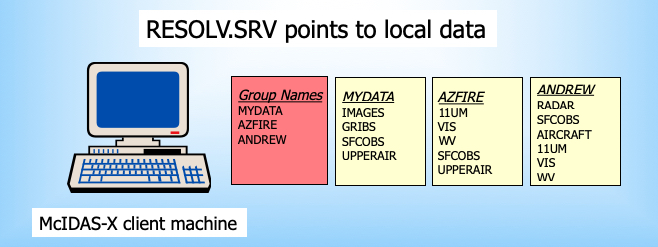
Use the DSSERVE command to list or modify the server mapping table. Clients can only modify their local server's mapping table; they cannot modify a remote server's mapping table. The remote server's administrator will similarly use the DSSERVE command to add datasets for clients to access. See Figure 2.
Figure 2. When datasets are created with the DSSERVE command on the server, the entries are also saved in RESOLV.SRV which functions as the server mapping table.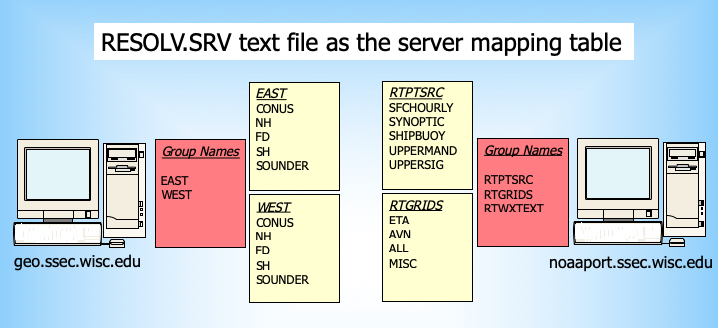
[Search Manual] [Table of Contents] [Go to Previous] [Go to Next]