- At the Unix prompt:
- Type: mcidas -config
- Type: DATALOC
If this is the first time you are using the ADDE, the table is empty and the following listing is displayed.
Group Name Server IP Address -------------------- ---------------------------------------- |
- Type: DATALOC ADD RTGOESR ADDE.UCAR.EDU
- Type: DSINFO ALL RTGOESR
- Type: DSINFO I RTGOESR
Note that instead of the full word, 'IMAGE,' only an I is used. Each parameter in DSINFO can be abbreviated with its first letter instead of writing it out in its entirety.
The first part of the listing is displayed below. The NumPos value is the number of positions in the dataset. When setting up servers with newer data types, NumPos of 99999 usually means that the server can access an unlimited number of files on the remote machine.
Dataset Names of Type: IMAGE in Group: RTGOESR
Name NumPos Content
------------ ------ --------------------------------------
CONUS 99999 GOES-East CONUS all bands
CONUSC01 99999 GOES-East CONUS 0.47 um VIS aerosol-over-land
CONUSC02 99999 GOES-East CONUS 0.64 um VIS clouds fog/insol/winds
CONUSC03 99999 GOES-East CONUS 0.86 um Near IR veg/burn scar/aerosol
CONUSC04 99999 GOES-East CONUS 1.37 um Near IR cirrus cloud
CONUSC05 99999 GOES-East CONUS 1.61 um Near IR cloud phase/snow
CONUSC06 99999 GOES-East CONUS 2.24 um Near IR land/cloud vege/snow
CONUSC07 99999 GOES-East CONUS 3.89 um IR Sfc/cloud/fog/fire/winds
|
- Type: IMGLIST RTGOESR/CONUSC13.-10
The following listing is a sample of what is displayed. The Pos value is the absolute position of the image in the dataset. The image listed first is the most recent image, relative position 0. The next image is the second most recent image, relative position -1...
Image file directory listing for:RTGOESR/CONUSC13
Pos Satellite/ Date Time Center Band(s)
sensor Lat Lon
--- ------------- ------------ -------- ---- ---- ------------
576 GOES-16 16 SEP 19259 02:16:14 30 87 13
575 GOES-16 16 SEP 19259 02:11:14 30 87 13
574 GOES-16 16 SEP 19259 02:06:14 30 87 13
|
- Type: IMGLIST RTGOESR/FD.-1 BAND=1
The following listing is an example of what is displayed. The Pos value is the absolute position of the image in the dataset. The Res values are the resolution of the images' center pixels.
Image file directory listing for:RTGOESR/FD
Pos Satellite/ Date Time Center Res (km) Image_Size
sensor Lat Lon Lat Lon
--- ------------- ------------ -------- ---- ---- ----- ----- ------------
192 GOES-16 16 SEP 19259 02:10:17 0 75
Band: 1 0.47 um VIS aerosol-over-land 1.00 1.00 10848 x10848
191 GOES-16 16 SEP 19259 02:00:17 0 75
Band: 1 0.47 um VIS aerosol-over-land 1.00 1.00 10848 x10848
IMGLIST: done
|
- Type: AKA ADD G16C RTGOESR/CONUS
- Type: AKA ADD G16FD RTGOESR/FD
- Type: AKA
The following listing is displayed.
Alias Name Group/Descriptor -------------------- ---------------------------------------- G16C RTGOESR/CONUS G16FD RTGOESR/FD |
- Type: IMGDISP G16C 1 BAND=13 STATION=KAHN SF=YES;MAP VH 2
- Type: DSSERVE ADD MYDATA/IMAGES AREA 1 9999 "ALL AREA FILES
- Type: IMGLIST MYDATA/IMAGES.4000 4004
If data exists in this block of areas, move or delete the areas or use the IMGLIST command to find an empty block of 5 areas.
- Type: DSSERVE ADD MYDATA/TEST-IMAGES AREA 4000 4004 "Scratch areas for testing
A listing similar to the following is displayed.
Group/Descriptor Type Format & Range RT Comment ------------------------ ----- ------------------ -- -------------------- MYDATA/IMAGES IMAGE AREA 1-9999 ALL AREA FILES MYDATA/TEST-IMAGES IMAGE AREA 4000-4004 Scratch areas for testing |
- Type: DATALOC
A listing similar to the following is displayed.
Group Name Server IP Address -------------------- ---------------------------------------- RTGOESR ADDE.UCAR.EDU MYDATA <LOCAL-DATA> <LOCAL-DATA> indicates that data will be accessed from the local data directory. |
- Type: AKA ADD TI MYDATA/TEST-IMAGES
- Type: AKA
The following listing is displayed.
Alias Name Group/Descriptor -------------------- ---------------------------------------- G16C RTGOESR/CONUS G16FD RTGOESR/FD TI MYDATA/TEST-IMAGES |
- Type: IMGLIST TI.ALL
The following output is displayed because the dataset has no images.
Image file directory listing for:TI IMGLIST: No images satisfy the selection criteria |
- Type: IMGCOPY G16C TI.5 STATION=KAHN BAND=13
- Type: IMGLIST TI.ALL
An example of the listing is displayed.
Image file directory listing for:TI
Pos Satellite/ Date Time Center Band(s)
sensor Lat Lon
--- ------------- ------------ -------- ---- ---- ------------
5 GOES-16 16 SEP 19259 02:10:17 34 83 13
|
Use ftp via web browser or command line instructions below to download the following three files:
- Type: DSSERVE ADD ABI/CONUS ABIN TYPE=IMAGE DIRFILE='<local-path>/Data/ABI/NetCDF/*RadC*'
- Type: IMGLIST ABI/CONUS
- Type: DSSERVE ADD ABI/DATA ABIN TYPE=IMAGE DIRFILE= '<local-path>/Data/ABI/NetCDF/*'
- Type: IMGLIST ABI/DATA.ALL FORM=ALL
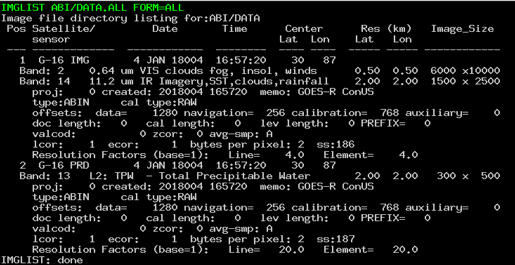
- Type: IMGLIST ABI/DATA.1 BAND=2 FORM=BAND
- Type: EXIT