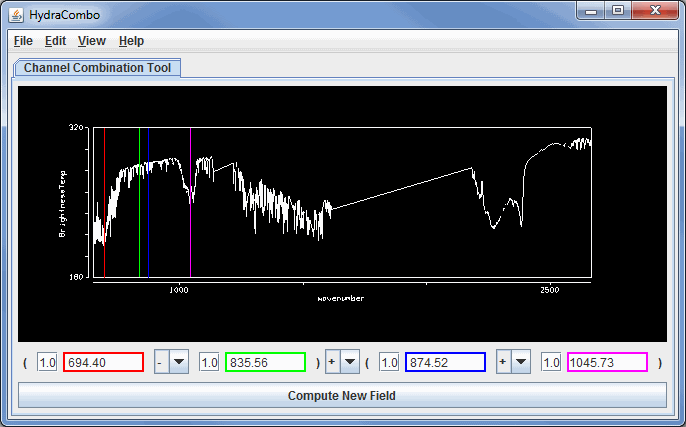
Image 1: Four Channel Combination Controls Window
The 4 Channel Combination controls are used to create a basic linear combination of spectral bands. There are two sets of controls. The top of the controls shows the spectra, while the bottom half gives the linear combination option:
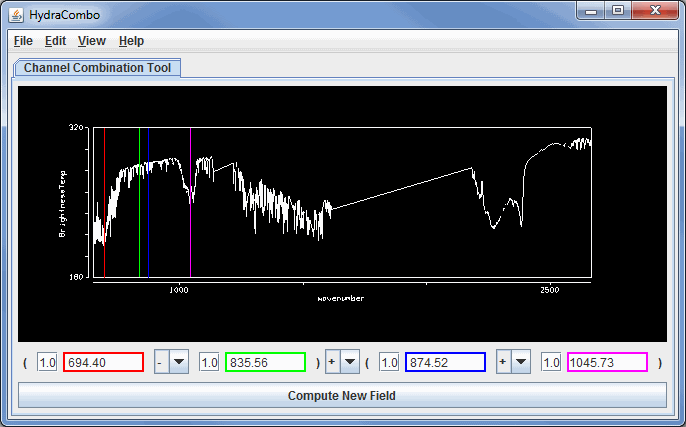
Use the Shift+left click+drag combination to create a box of a region to zoom in on. To return to the full spectra, use Ctrl+left click. The Middle click+drag probing feature will list the wavelength/wavenumber as well as the reflectance or Brightness Temperature at a point along the spectra. Use the Left click+drag option to move the spectra selector bar(s) to a different value. The new value for where you moved the spectra bar to will be updated in the field at the bottom of the window.
The 4 Channel Combination tool allows you to specify arithmetic expressions for four spectral bands. Use the pull down menus between variables to select the appropriate arithmetic expressions for the equation. To apply a multiplier to any of the variables, change the value ahead of the wavelength/band.