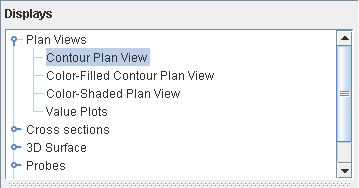
Image 1: Displays Panel in the Field Selector
The Displays panel lists the display types applicable to the selected field. The display type you select will be used to display your data in the Main Display window or the Layer Controls tab of the Data Explorer. Note that the displays listed in this panel will be different depending on the type of data you are loading in.
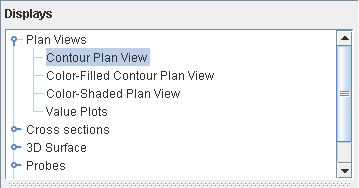
The Displays panel shows a hierarchical list of the available displays for a particular field. Click on the type of display you want from the choices listed in the Displays panel. There are a variety of different display types that are unique to particular types of data. For more information, see the Examples of Display Types pages.
You can select two or more displays (different display types) at one time. For an additional display, hold down the Control key and click on the second display type desired.