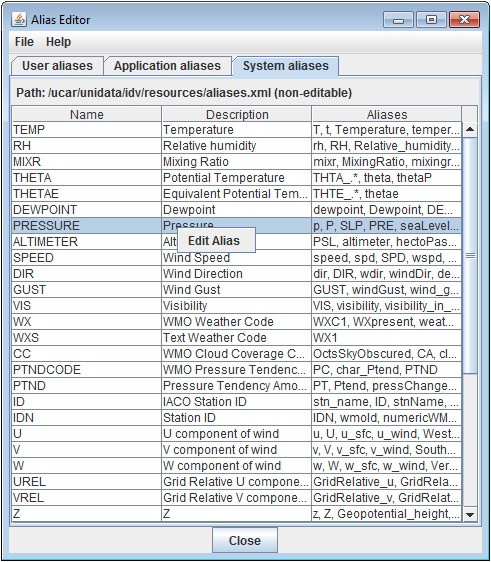
Image 1: Alias Editor
The Parameter Alias Editor is opened through the Tools menu in the Main Display window with Tools->Parameters->Aliases menu and allows for the association between "canonical" parameter names used by McIDAS-V for physical quantities, such as TEMP for temperature, and parameter names used in particular data sets for the same quantity, such as for example "jan_mean_temp."
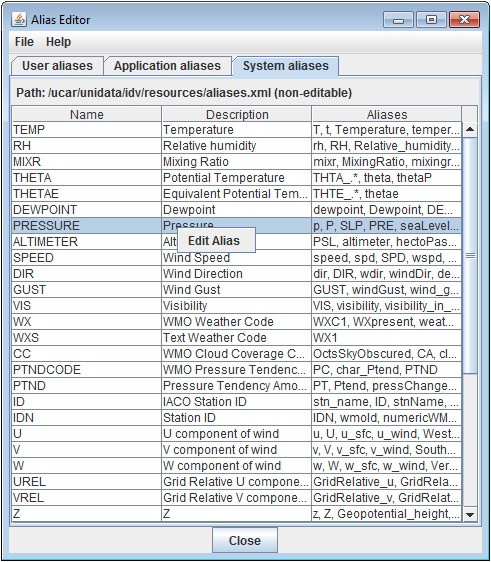
Different data sets often have different names for the same physical quantity, such as the quantities for temperature or easterly wind speed component. You can make McIDAS-V recognize any particular data name as representing a standard quantity. The Alias Editor associates any particular variable name that may appear in a data set (right column) with a canonical or McIDAS-V name or alias (left column).
The Alias Editor has a number of tabs that display the user editable aliases and the non-editable system aliases. You can right-click on a row in the System Alias tab to copy that row to the User aliases tab. You can edit a user's entry by right-clicking on the table row.
When you attempt to create a new alias, a Data Alias dialog is shown where you can edit the name, label (descriptive text) and the aliases:
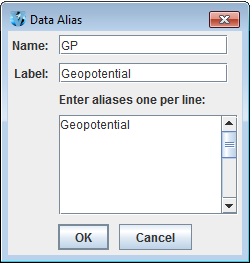
The File menu has these unique items: