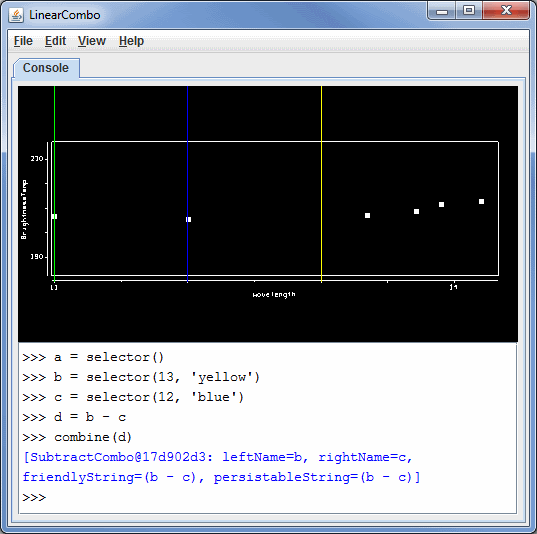
Image 1: Linear Combination Controls Window
The Linear Combinations controls are used to create and perform functions beyond the standard arithmetic functions in McIDAS-V. The Console tab consists of two parts - The Spectra and the Console:
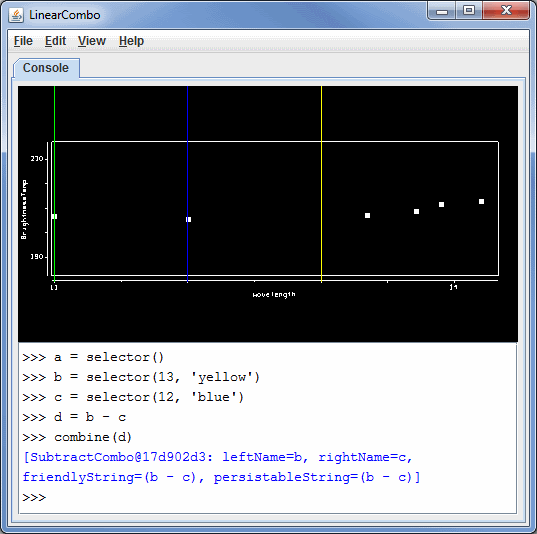
The Console allows a user to define multiple spectra and perform more complex mathematical operations.
| a = selector() | [ Creates a green selector named "a" at a data-dependent wavenumber or wavelength] |
| b = selector(1000) | [ Creates a green selector named "b" at wavenumber 1000.0 ] |
| c = selector('cyan') | [ Creates a cyan selector named "c" at a data-dependent wavenumber or wavelength] |
| d = selector(919.5, 'red') | [ Creates a red selector named "d" at wavenumber 919.5 ] |
| e = selector('40', 'orange') | [ Creates a orange selector named "e" at the wavenumber? associated with band 40 ] |
| f = selector('11') | [ Creates a green selector named "f" at the wavenumber associated with band 11 ] |
| a = selector('2', 'red') | [ Creates a red selector named "a" at the wavenumber associated with band 2] |
| b = selector('1', 'yellow') | [ Creates a yellow selector named "b" at the wavenumber associated with band 1] |
| c = ((a-b)/(a+b)) | [ Creates a variable c that corresponds to the expression ((a-b)/(a+b))] |
| combine(c, 'NDVI') | [ Results of the "c" variable will appear in the Field Selector as the "NDVI" entry ] |
| combine((a-b)/(a+b)) | [ Results of the expression in the combination field will appear in the Field Selector ] |