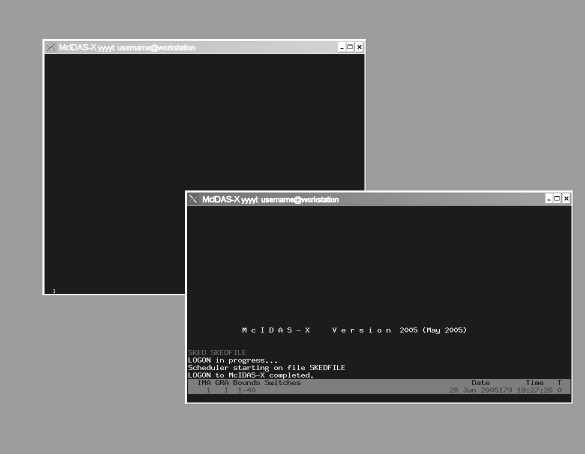
McIDAS Programmer's Manual
Version 2015
[Search Manual] [Table of Contents] [Go to Previous] [Go to Next]
The McIDAS-X library functions presented in this chapter are the building blocks for your applications programs. These functions abstract the hardware, such as the display, keyboard and pointing device, and provide routines for manipulating scalar quantities, such as dates and latitudes.
When a user starts a McIDAS-X session, a display similar to the one shown in Figure 4-1 appears on the screen. The window in the foreground is the McIDAS-X Text and Command Window. The window in the background is the McIDAS-X Image Window.
Figure 4-1. At start-up, the McIDAS-X display contains the McIDAS-X Text and Command Window and the McIDAS-X Image Window.
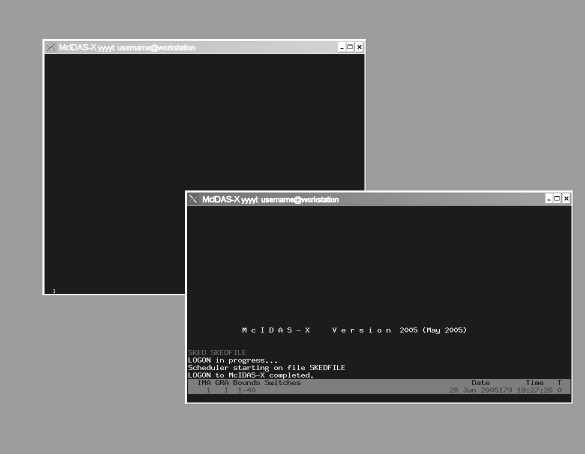
The visual output of your programs is displayed on these windows. Input is received from the keyboard via the command line and from the pointing device, or mouse, via the Image Window and cursor. Applications also make use of the terminal characteristics, the state of the McIDAS-X session and the application environment.
The functions described in this chapter are grouped by the tasks they perform:
|
For additional information about the functions described in this chapter, see the online man pages provided with the McIDAS-X software. For information about calling Fortran-coded functions from C, see the section titled McIDAS developer overview in Chapter 2, Learning the Basics. |
|
 |
[Search Manual] [Table of Contents] [Go to Previous] [Go to Next]