About Us
Lessons Learned 

10 Design Guidelines for Developing Interactive Learning Web PagesDirectory
Start Project planning with learning goalsThink about what you want the learner to walk away with. For example:
Consider that learning may be indirect, taking place in order to perform some other task Develop a Pedagogical strategyPlan the uses of text, media, and interactivitity and assessments to support your learning goals Combine presentations "telling or showing" the learner, with opportunities for them to practice or apply what they've learned Use activities appropriate for the learner level that build on one another, allowing the learner to progress Motivate & engage the learnerProvide realistic contexts for learning activities, in which learner participates. For example:
Provide opportunities for learners to have options and make choices Provide practices and questions for which there is not just one right answer Use the web appropriately as a content mediumFor example
Use audio, video appropriately, when voice, and/or movement contributes to experience, enhance authenticity Avoid gratuitous use of media or letting the technology drive the learning experience Give users a degree of control and manipulation -- let them click, manipulate, try new things, navigate Consider alternate formats of media presentations for differences in learning styles and learner preferences Take advantage of the web as a resource (and check links regularly for currency). For example:
Provide an information framework and structure of lessonUse a repeatable lesson structure and names for repeatable elements such as Units, Topics, Practices, Quizzes Use text elements such as headings and subheadings, topic menus, advanced organizers, or outlines Use graphic elements such as meaningful icons, colors and page layout to distinguish sections or direct attention Let the user know where the lesson begins and ends and how to move through, (with elements like a description, welcome, a summary, checklist, clear navigation paths) Even if an activity is purely exploratory, give guidance of what to look for and where to focus attention Communicate expectations -- what should the learner know or be able to do as a result of the lesson? Use an iterative design process throughout the projectTry out your design ideas in a low tech way and get feedback and reactions before investing in technical development Use rapid prototype methods, such as paper and storyboards Get feedback, make changes, get more feedback during the design and development process for overall course design and specific activity design Provide support in the learning tasksProvide temporary support for difficult tasks, helping a learner go beyond current capabilities. For example:
Present general, overarching supportive information first Present specific procedural information at the point where it is needed Use the web appropriately as a technical delivery mediumConsider what technical capabilities your learners will have, such as operating system, age of computer, data connection speed. Use web page elements that can be effectively delivered and supported within the available technical infrastructure. Communicate technical requirements to learners at the outset of lesson Have a technical support plan for the learners. Who will they contact for technical difficulties, and how? Have "Plan B" for outages or for learners with special requirements |

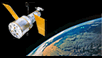
 Lessons Learned
Lessons Learned