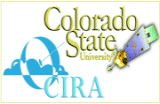|
FAQ
Last Updated by: |
Unit 7: AWIPS Multi-Source Data Displays Instructional Component 7.4.8 Monitoring Gulf Moisture Return with GOES Imagery Dan Bikos, Jeff Braun and John Weaver Other contributors: Scott Lindstrom, Scott Bachmeier, Bernard Meisner, Daniel Coleman and personnel from SPC as well as the following WFO's - JAN, MRX, RAH, EWX and SGF. 1) Introduction
Identify and track low-level moisture utilizing GOES imagery with other datasets.
3) Teletraining Installation Instructions 4) Training Session Options: B.) local Visitview session - This is the same version of the lesson used in a "live" VISITview teletraining session, but no connection is made to an external VISITview server. You may download the file off this page and go through the lesson on your own in "local mode" by starting the "visitlocal.bat" file. Talking points are not included in this lesson version, but can be viewed in a separate Web browser ( or printed out beforehand). C.) Audio playback - This VISITview file contains recorded audio and annotations and can be taken at anytime. Certificates of completion for NOAA employees can be obtained through your Science Operation Officer or training point of contact. For detailed information on how to view the recorded session click here. Create a directory to download the audio playback file (it is about 81 MB in size) from one of the following sites: ftp://rammftp.cira.colostate.edu/braun/visit/satmoisture_audio.exe After extracting the files into that directory click on the visitplay.bat file to start the lesson. 5) References/Additional Links
Parmenter, F.C., 1975: Low-Level Moisture Intrusion from Infrared Imagery. Mon. Wea. Rev., 104, 100-104. Dostalek, J.F., J.F. Weaver, J.F.W. Purdom and K.Y. Winston, 1997: Nighttime detection of low-level thunderstorm outflow using a GOES multispectral image product. Wea. Forecasting, 12, 947-950. Lewis, J.M., C.M. Hayden, R.T. Merrill, and J.M. Schneider, 1989: GUFMEX: A study of return flow in the Gulf of Mexico. Bull. Amer. Meteor. Soc., 70, 24-29. 6) Train the trainer
The talking points may be downloaded as a Word document
OR Jeff Braun (970) 491-8366 |