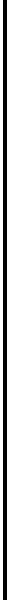
|
Running the
How To Make a VISITview Lesson Using the
Lesson Builder
lesson
2/15/2001
This lesson is designed for you to view and listen to it "off-line",
so you will first have to download it to your computer.
It is a lesson that was prepared using the VISITview Lesson Builder, and
is presented to you using the audio & annotation recording and
playback capabilities of VISITview.
Not familiar with VISITview?
Before running through this "How to make a lesson" lesson, we
recommend that you take a look at one of the on-line lessons that
others have prepared by
clicking here first, and then coming back here afterwards!
What you need
- A computer with a sound card. It is most convenient if this
computer is running Windows 95/98/NT
- Note: If you are not running on a Windows PC, you must
first install the Java Runtime Environment for your operating system,
and then edit the visitauto.bat file to invoke the java
virtual machine (named 'jre' or 'java'), before running it (see
Step 4, below).
- About 35MB of free disk space
- Maybe some headphones...
How to obtain and run the lesson
- Make a new directory on your machine to hold this lesson!
- Download the howto.exe file (~20.6MB)
and put it into this new directory
(you may need to right-click and then pick "save as" to do this)
- Run or Un-ZIP this self-extracting ZIP file, to put its
contents into the same directory
- Run the visitauto.bat file from that directory
- After the two windows come up, move the little control window
and then click it's Next button
- If you're new to VISITview Lesson Builder, we
recommend that you go through this lesson in sequence.
- Otherwise, feel free to skip around by just clicking
on the page you want to hear & see (after clicking "Stop" if
something is already playing!).
- "Sit back, relax, and enjoy the ride..."
More Info?
Please go to the VISITview
Home Page.
This work is supported by NOAA through
CIMSS, CIRA, and COMET,
|