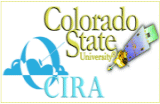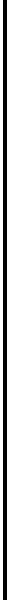
|
Using the IST/VISIT Scheduling Process for Teletraining
page created 5/27/2003
If you would like to use the IST/VISIT Scheduling Process for your Teletraining
lessons, please follow this outline:
- Let the IST/VISIT team know that you are planning a teletraining
lesson. Provide a notice to alert those involved (IST/VISIT team,
reviewers, SOOs, etc.) at least two weeks before the betatest session.
Coordinate with the IST/VISIT team if you plan to use of the
announcement, sign-up, calendaring and teleconferencing facilities.
(send email to: visit-team@comet.ucar.edu)
- When the lesson is ready, the producer of the teletraining schedules
a betatest session with subject experts, NWS offices, and the IST/VISIT
team. An email with the instructions on how to participate is sent to
all interested parties one week before the session. The VISIT Scheduling
Coordinators (visit-coord@comet.ucar.edu) will provide assistance with
this.
- Email evaluations are sent to participants after the betatest. The
participant responses are sent to the instructor and the producer. The
instructor/producer make the suggested changes or indicate why the
changes were not made. The session is placed on the calendar when the
requested changes are made, or reasons given as to why the changes were
not made.
Additional 'beta-tests' are done as necessary.
- When the session is ready, it is added to the calendar. The VISIT
Scheduling Coordinators (visit-coord@comet.ucar.edu) provide
assistance in preparing the announcement to the community and the
student guide. The following are required:
- VISITview-based lesson in ZIP and EXE formats
- Student Guide (see
http://www.cira.colostate.edu/ramm/visit/cyclo.html) that includes:
- Objectives
- Prerequisites (if any)
- Installation instructions
- Training session options (Web-based, local session, audio playback,
etc.)
- Talking points - a slide-by-slide description of your presentation
- References/Links
- Train-the-trainer information
- Contact information (email address and phone number)
- For IST/VISIT teletraining, questionnaires are sent to participants
after the sessions. These serve two purposes, to provide feedback to
the instructor and the VISIT team about any issues that need to be
addressed (including possible changes to the training); and to determine
who receives "training completed" certificates.
For non-IST/VISIT
training, let the VISIT team know if their support is needed for
evaluations and certificates (see step 1).
- Once the lesson is not being done "live", the lead instructor and/or
producer should consider making a recorded session (with audio and
annotations) that can be posted to the Learning Management System (LMS)
library for Web-based training.
This work is supported by NOAA through CIMSS, CIRA, and COMET,
|