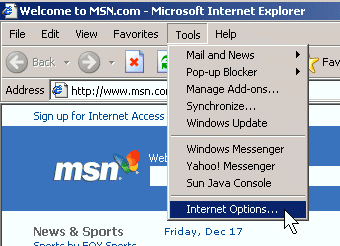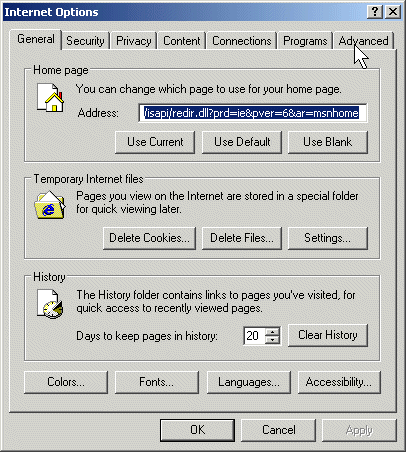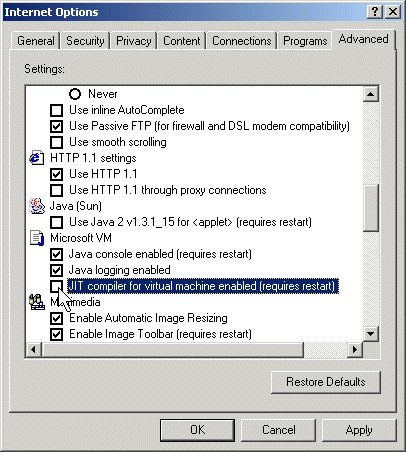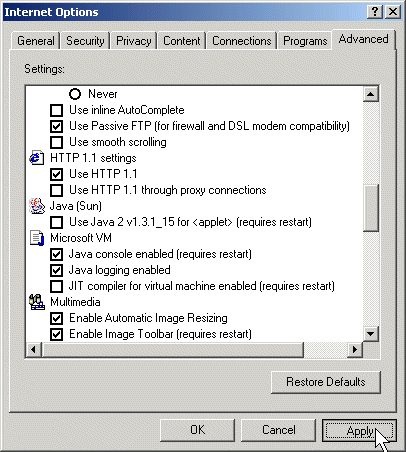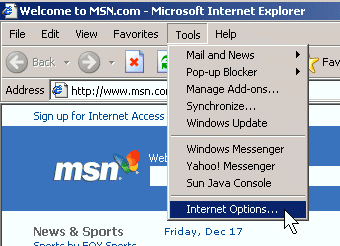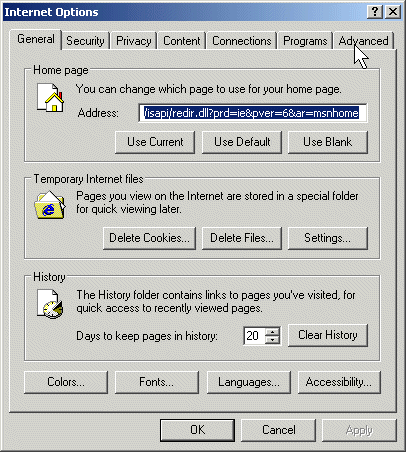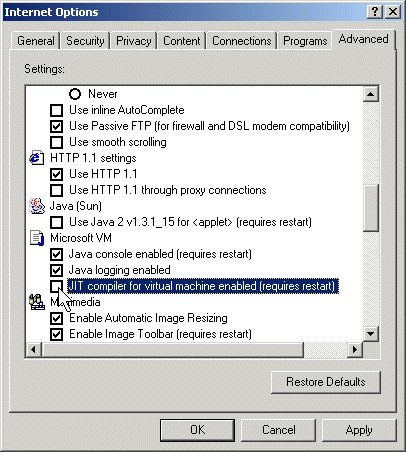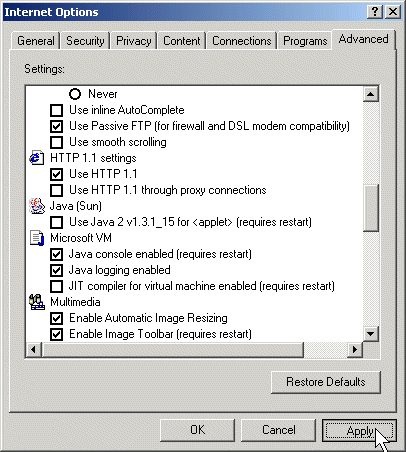How to turn off the JIT in the Microsoft Java VM in Internet Explorer
Page created: 12/17/2004
Sometimes the JIT (Just In Time) compiler has problems with Java class files; if you load an applet
and IE immediately shuts down, you might try disabling the JIT first. Just follow these steps:
- From the IE "Tools" menu, select "Internet Options":
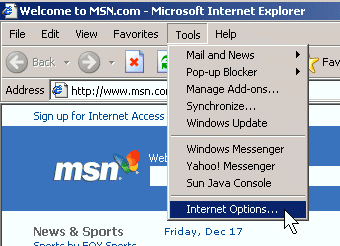
- Click on the "Advanced" tab:
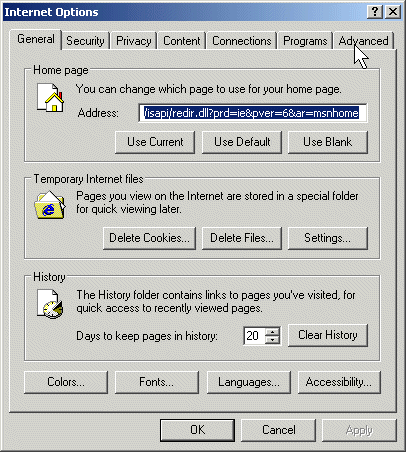
- Scroll down to the Microsoft VM entry and uncheck the
"JIT compiler enabled" option:
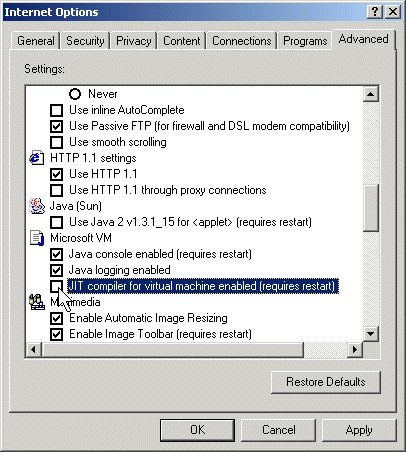
- Click the "Apply" button:
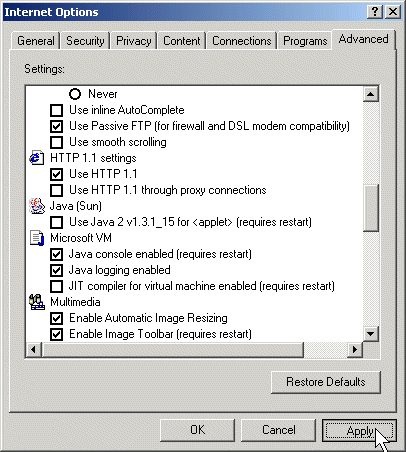
- Click the "OK" button to close the window
- Restart IE....
updated: 12/2004 tmw