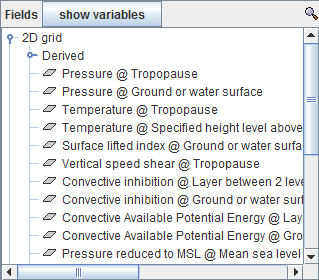
Image 1: Fields Panel in the Field Selector
The Fields panel displays the list of data choices for the selected data source:
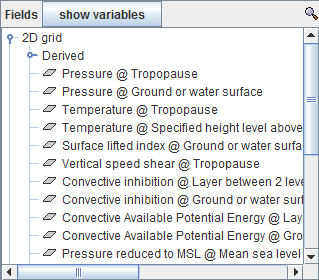
Selecting a data source in the Data Sources panel will list the available fields in the Fields panel. This list is usually hierarchical showing different categories of fields (e.g., 2D grids, 3D grids, image sequences, etc.). Note that these fields can be searched through these fields by clicking the ![]() button above the Fields panel. This allows for typing in the desired field without having to go through the entire list. To see the fields under a particular category, click on the toggle icon (
button above the Fields panel. This allows for typing in the desired field without having to go through the entire list. To see the fields under a particular category, click on the toggle icon ( ).
).
If a NetCDF formatted data source is populating the Fields, a button will appear next to Fields for "show variables" ![]() . This is the default for the field listing, and will list the longname of each field included in the data source (also the %longname% macro used in the display). An example of a longname field would be "Pressure reduced to MSL @ Mean sea level". For many NetCDF data sources, this will provide a descriptive listing of each field in the file. When this "show variables" button is clicked, the button will change to say "show descriptions"
. This is the default for the field listing, and will list the longname of each field included in the data source (also the %longname% macro used in the display). An example of a longname field would be "Pressure reduced to MSL @ Mean sea level". For many NetCDF data sources, this will provide a descriptive listing of each field in the file. When this "show variables" button is clicked, the button will change to say "show descriptions" ![]() , and the fields will change to list by their shortname included with the data source (also the %shortname% macro used in the display). An example shortname field would be "Pressure_reduced_to_MSL_msl". Both the longname and shortname of each field can be seen by mousing over a field name. Note that this button will not be available if the data source is not NetCDF.
, and the fields will change to list by their shortname included with the data source (also the %shortname% macro used in the display). An example shortname field would be "Pressure_reduced_to_MSL_msl". Both the longname and shortname of each field can be seen by mousing over a field name. Note that this button will not be available if the data source is not NetCDF.
Selecting a field will show the list of display types available in the Displays panel and subsetting information (e.g., times, spatial subset). The fields listed in the initial tree (in the above case, 3D and 2D) are all native to the data source. The fields listed under the Derived tree are produced from formulas that are applied to the native fields.
McIDAS-V provides derived parameters; parameters not provided by the original source data, but made from the source data with computations by McIDAS-V. This provides commonly used fields, such as dewpoint. While dewpoint is not included in the native fields of the data, it can be derived from humidity and temperature, where are native fields.
Since few data sets use the same names for parameters, McIDAS-V keeps of a list of "aliases" or particular parameter names that match with "canonical" names which are generally understood by all McIDAS-V users and which McIDAS-V uses for computations. Users can add their own special parameter names to the list of aliases. See the Parameter Alias Editor section for information on using that facility.
All needed source parameters for one derived parameter must come from one single data source (e.g. from one single netCDF file). McIDAS-V attempts to find derived parameters that can be made from data in each data source in the Data Sources panel, but not from all possible combination of data sources. If there are two data sources, one has the u-component and the other has the v-component of the wind, for example, the parameter names or aliases will not create derived wind vectors.