 |
||
Contrast Stretch |
||
Description:This simple RCO provides interactive contrast stretching on an image. This can sometimes make features not easily visible in the original image stand out better. The instructor must provide an image in a standard web format (such as .gif or .jpg). The sample XML file provided below must be populated with appropriate data (in this case, the image file name is all that is required) and placed in the same location as the HTML file used to access and present this RCO. Example usage:This link will bring up a separate browser window with a page that uses this RCO. Snapshot of sample use: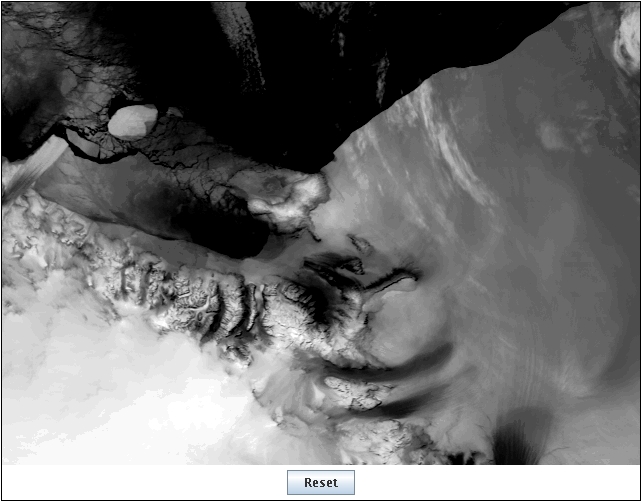 How to use
Create your XML file one of two ways:Sample Contrast Stretch XML fileGenerate your XML automatically with this link.This RCO bundled as a jar file |
|
|
Comments? Contact us
This project is sponsored by NASA
|
