|
This page is intended to help you get started developing your
own online remote sensing learning activities, using our
free toolkit of Reusable Content Objects. If you have
tried out some of our currently published
activities, you may
want to create your own lessons if you:
- Have data or imagery available specific to your area of interest
- Want to create web-based, interactive activities for this data
Note activities utilizing the SOSE toolkit require Java-enabled web browsers. This is typically
a non-issue but if you want to ensure your web browser is Java-enabled,
go here.
To see if utilizing SOSE's free RCO toolkit is appropriate for you,
first ask yourself the following questions:
- Do I have a web server I can host my learning activities on, and
do I have a web-developer who can create some HTML to wrap my
activities with?
-
Do I see a tool or functionality in the SOSE
RCO Directory
that will meet my development needs?
If you answered yes, here are some general guidelines for developing
an activity.
-
Plan out your activity/lesson. Do you have a set of images you
want to work with? How do you want your users to interact with
the data? Do you want them to be able to identify features in
the data, track features in the data, or something else? Do you
see any RCOs in our
Directory that will provide the desired interaction?
-
Click the link for the description page of any RCOs you will be
using. On each page you'll find usage instructions. The steps
are always essentially this:
Create an HMTL file to wrap your activity.
Use the template provided to create an XML file which will configure
your activity.
Download the RCO(s) used by this activity (sometimes it may be more
than one).
Move the HTML file, XML file, and RCO to a web server. We suggest
testing it first of course! You can test on your workstation by
bringing up your web browser and using a file-based URL to load
your HTML file, such as:
file://C:\TEST\RCOTEST.HTML
|



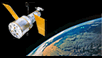
 User's Guide
User's Guide