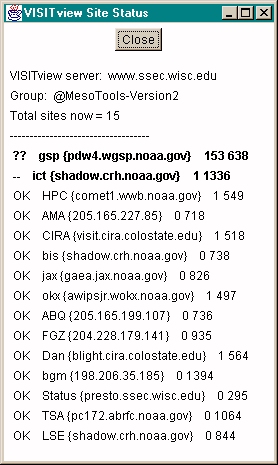
This feature of VISITview allows the instructor to do real time monitoring of the activity of each student. On their VISITview session, the instructor may hit ALT+S to activate the status window:
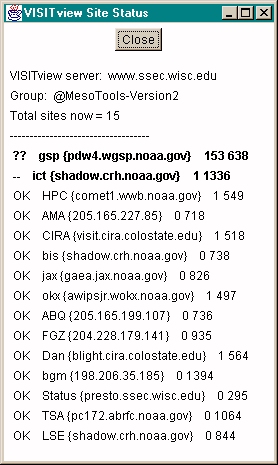
The Close button at the top will, when clicked, close this window and stop the monitoring.
The next three lines identify:
Below this is one line for each site connected. On each line, the following information is provided:
Any site that does not have an OK status will be displayed in bold type to draw attention to it.
The Site Status window will automatically resize when the number of sites changes.
This may also be run as a stand-alone application (it does not require a VISITview session to be up and running) by using the command line:
If the <group> is the name @ALLGROUPS then the monitoring will happen for all groups connected to this server. Note: the 'all groups' mode is intended for occasional use to help diagnose problems with groupnames, and should not be used for an extensive period of time during a lesson. For normal monitoring, the actual groupname should be used.
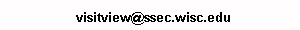
Return to VISITview home page.