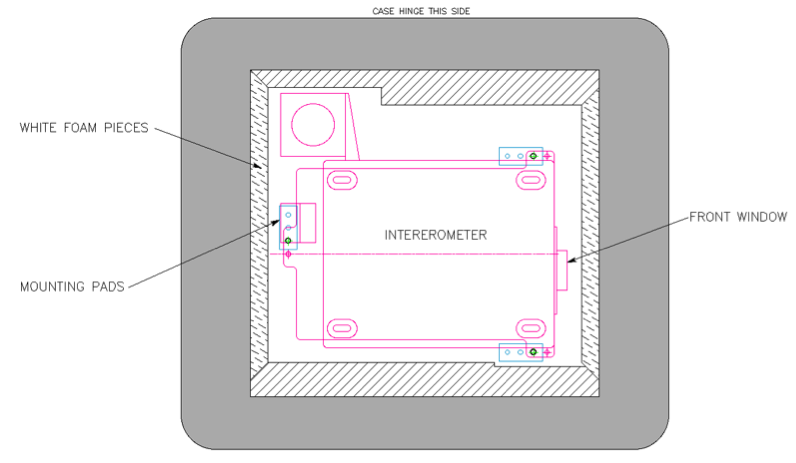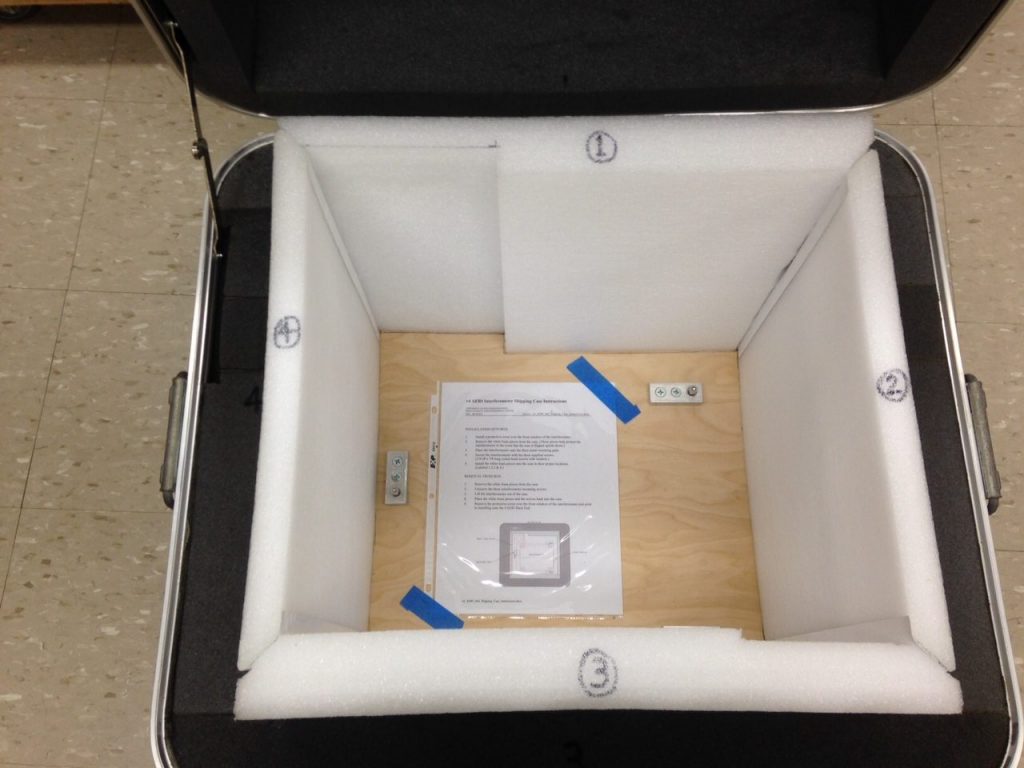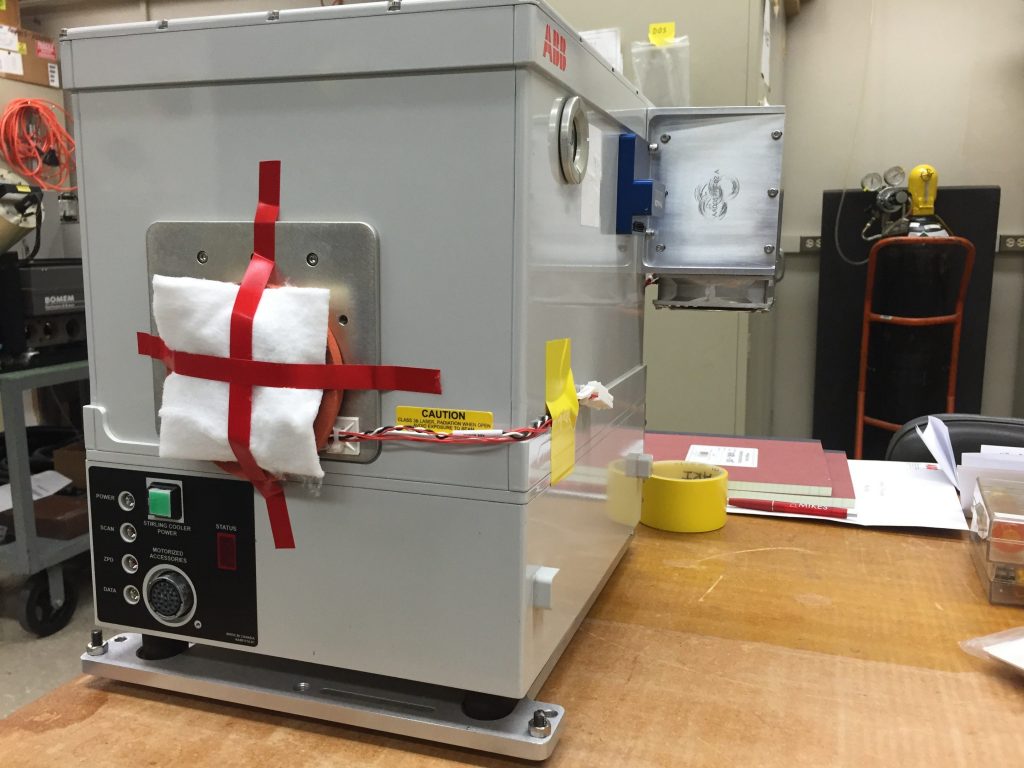MR Unit Shipping Instructions
INSTALLATION INTO BOX:
- Install a protective cover over the front window of the interferometer.
- Secure the front window cable to the MR unit with tape. Secure the cooler etc. cables with a cable tie.
- Remove the white/pink foam pieces from the case. (These pieces help protect the interferometer in the event that the case is flipped upside-down.)
- Place the interferometer onto the three metal mounting pads.
- Secure the interferometer with the three supplied screws. (1/4-28 x 7/8 long socket head screws with washers.)
- Bag the interferometer for additional protection.
- Install the white/pink foam pieces into the case in their proper locations (Labeled 1,2,3 & 4.). These rigid foam pieces form a frame that keep the interferometer and baseplate in place. No additional foam padding is needed around the interferometer!
REMOVAL FROM BOX:
- Remove the white/pink foam pieces from the case.
- Lift the interferometer + baseplate assembly out of the case.
- Remove the bag around the interferometer.
- Unscrew the three interferometer mounting screws.
- Place the baseplate and three 1/4-28 screws and washers back in the case.
- Place the white foam pieces back into the case.
- Remove the protective cover over the front window of the interferometer just prior to installing onto the AERI Back End.