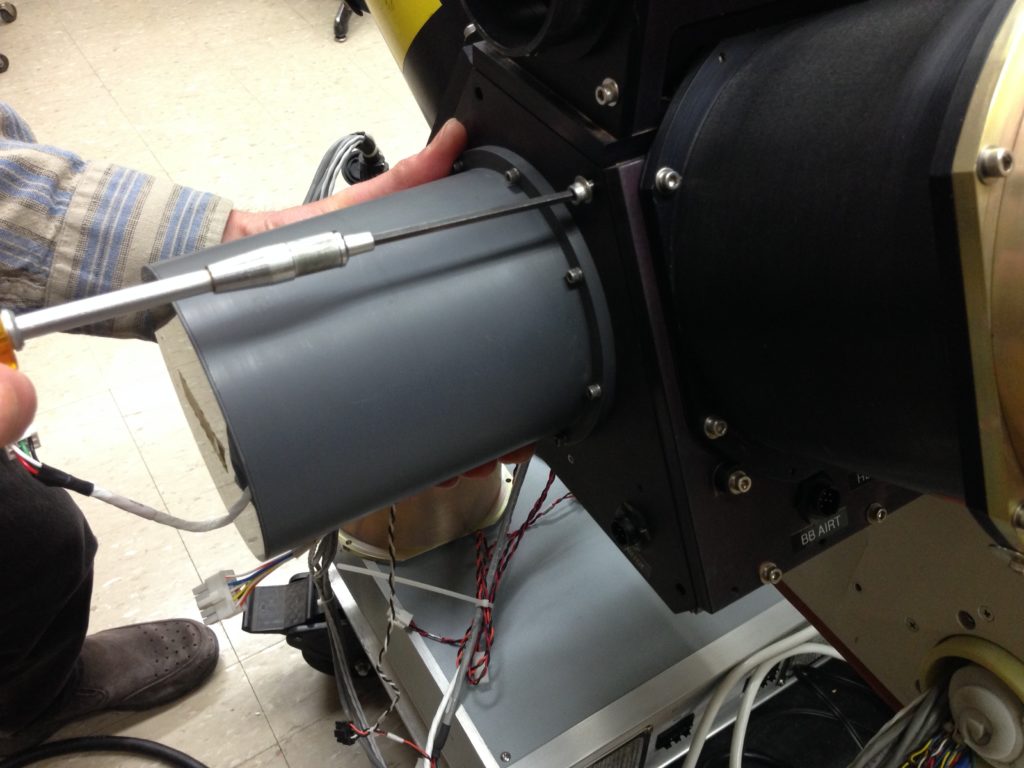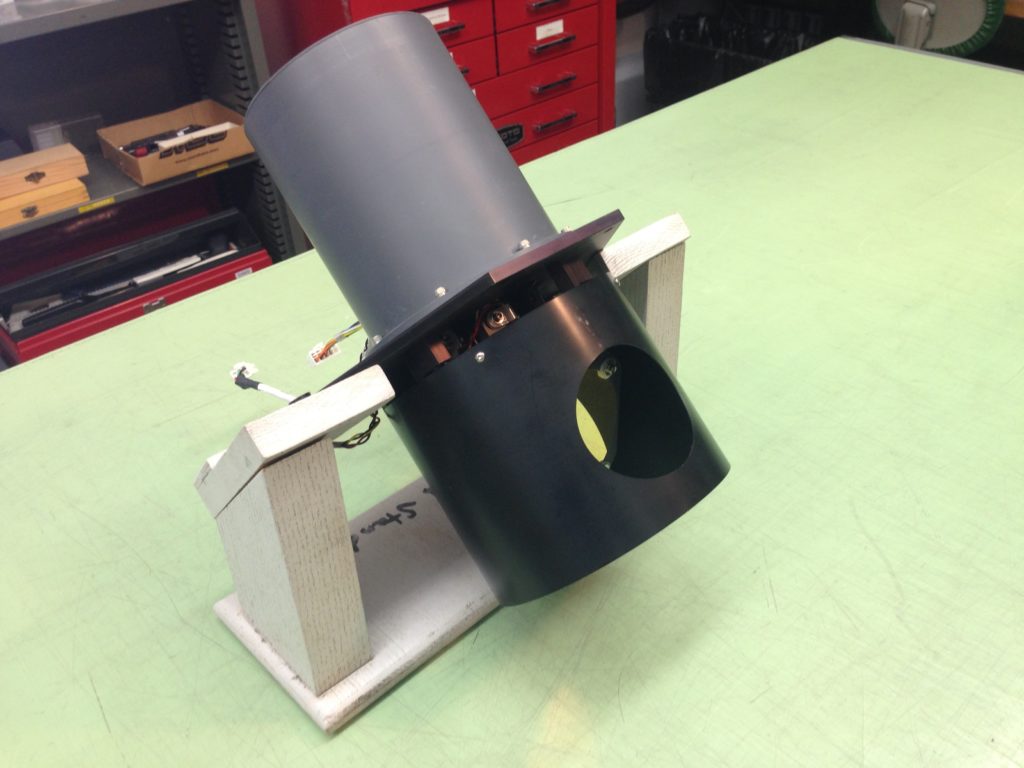AERI Scene Mirror Cleaning Procedure
Tools and Equipment Required
- Large phillips screwdriver
- Ball driver set
- Squirt bottle of 95% ethyl alcohol
- Squirt bottle of distilled water
- Absorbent wipes
- (Optional) Holding fixture for the scene mirror assembly
- (Optional) Small dish or bowl to catch water and alcohol run-off
Precaution
- The motor cables must NEVER be disconnected with the motor controller powered, as it can damage the stepper motor. Always power off the motor controller or instrument first.
- Be careful if handling the drum around the scene mirror: it is thin and easily bent.
- Do not touch the mirror surface except by the stream of cleaning fluid.
- The mirror assembly must be registered upward upon replacement for proper optical alignment.
Procedure
- Stop data collection and power off the instrument:
- Press ctrl-c up to 3 times in the black Cygwin window to terminate ingest.
- Switch off the power bar in the AERI back-end.
- Remove the front panel from the AERI front-end.
- Remove the scene mirror/motor assembly from the front end structure:
- The interior fan may obstruct removal of the assembly. In this case the fan assembly can be slightly rotated by removing the 3 front screws holding it to the hex. Alternatively the entire fan assembly can be removed.
- Disconnect the 4 cables going to the trapezoidal plate (ensure that motor controller is not powered):
- ENCODER
- MOTOR
- MO TEMP / PE TEMP
- S MIRROR
- Unscrew the 4 screws on the trapezoidal plate (see Fig. 1).
- Pull the assembly carefully straight out of the support structure (see Fig. 2).
- Place the assembly carefully onto a flat surface, or place it onto a holding fixture
- Inspect the area inside the hex (from where the mirror assembly was removed); note and clean any debris or obstructions (grass, dirt, nests, etc.). Inspect the mirror drum for obstructions and circularity. Note the condition of the mirror surface before cleaning.
- Clean the mirror:
- (Optional) Place some absorbing material (or a small dish or bowl) below the scene mirror to catch the water and alcohol as it flows off the scene mirror.
- Flush the mirror surface with a stream of distilled water followed by a stream of 95% ethyl alcohol. This process should be repeated at least three times (the more times the better: use about 125 cc which is half of a squirt bottle). The flushing should begin with distilled water and end with alcohol. Note: Do not touch the mirror surface except by the stream of fluid.
- When done flushing, wipe any excess drops of fluid that may be hanging from the edges of the mirror drum.
- Reinstall the mirror/motor assembly:
- Carefully insert the assembly straight into the support structure (see Fig. 2).
- Register the front plate upward when tightening the four socket head screws.
- Reconnect the 4 cables going to the trapezoidal plate.
- Return the interior fan assembly to it’s original position, if it was moved.
- Reinstall the front panel onto the AERI front-end.
- Power on the instrument and resume data collection:
- Switch on the power bar in the AERI back-end
- Click ingest.bat on the desktop to begin ingest.
Figure 1. Unscrewing the mirror/motor assembly
Figure 2. Mirror motor assembly removal or insertion
Figure 3. Removed mirror/motor assembly on holding fixture