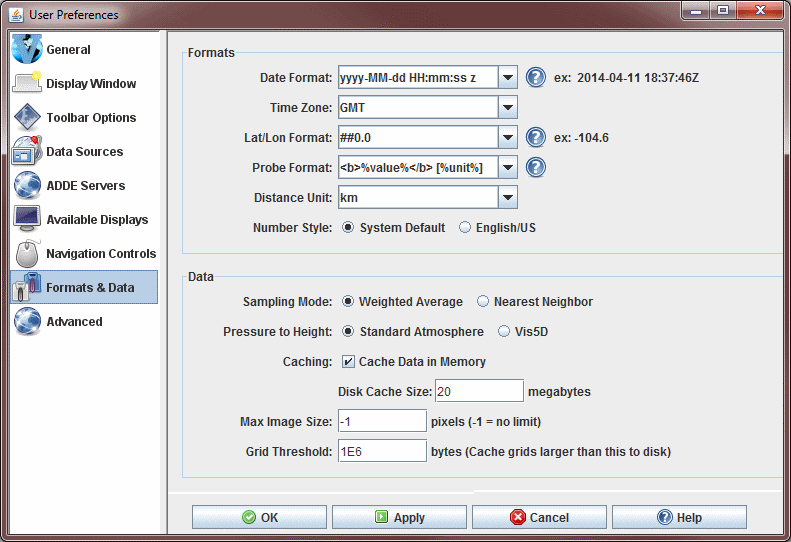
Image 1: Formats and Data Preferences (Default)
The User Preferences window is accessed in the Main Display window through the Edit->Preferences menu. The Formats & Data tab allows the user to define data formats and defaults to be used when displaying data. The below image represents the default values for the Formats & Data tab.
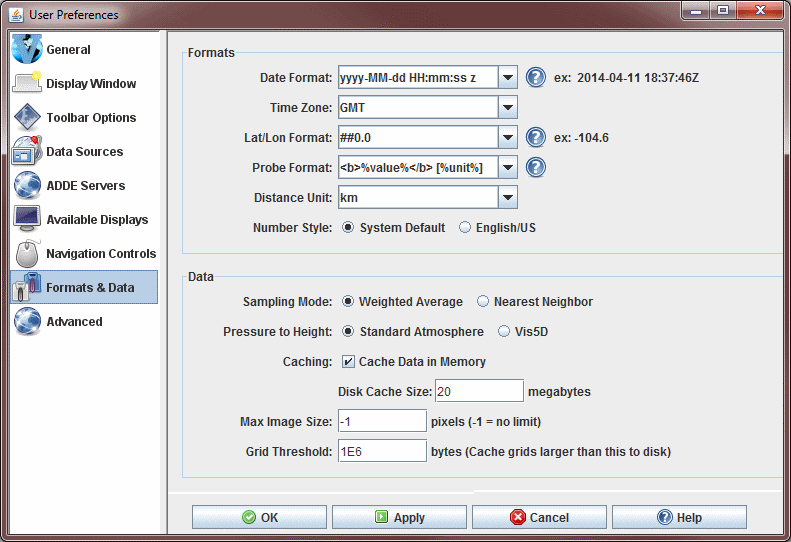
Formats
"MMMM" gives full month name "MMM" gives short month name "MM" gives 2 digit month number "M" gives 1 or 2 digit month number
Symbol Description Presentation Example G Era designator Text AD y Year Number 1996; 96 M Month in year Text and Number July; Jul; 07 w Week in year Number 27 W Week in month Number 2 D Day in year Number 189 d Day in month Number 10 F Day of week in month Number 2 E Day in week Text Tuesday; Tue a Am/pm marker Text PM H Hour in day (0-23) Number 0 h Hour in am/pm (1-12) Number 12 K Hour in am/pm (0-11) Number 0 k Hour in day (1-24) Text 24 m Minute in hour Number 30 s Second in minute Number 55 S Millisecond Number 978 z Time zone Text and Number Pacific Standard Time; PST; GMT-08:00 Z RFC 822 Time zone Number -0800 ' Escape for text Delimiter '' Single quite Literal Note: The "yyyy" year symbol can also be written as "yy" for recent data. However, it cannot be written as "y".
Ex: The day 215 in the year 2009 would be written as "09215" yyDDD and not "9215" yDDD.
0 Digit # Digit, zero shows as absent . Decimal separator or monetary decimal separator - Minus sign , Grouping separator E Separates mantissa and exponent in scientific notation. ; Subpattern boundary Separates positive and negative subpatterns
Format Example ##0 -95 ##0.0 -94.6 ##0.0# -94.56 ##0.0## -94.563 0.0 -094.6 0.00 -094.56 0.###E0 1.04E2 000.#E0 104.6E0
%value% Formatted value %unit% Display unit %rawvalue% Unformatted value %rawunit% Original unit